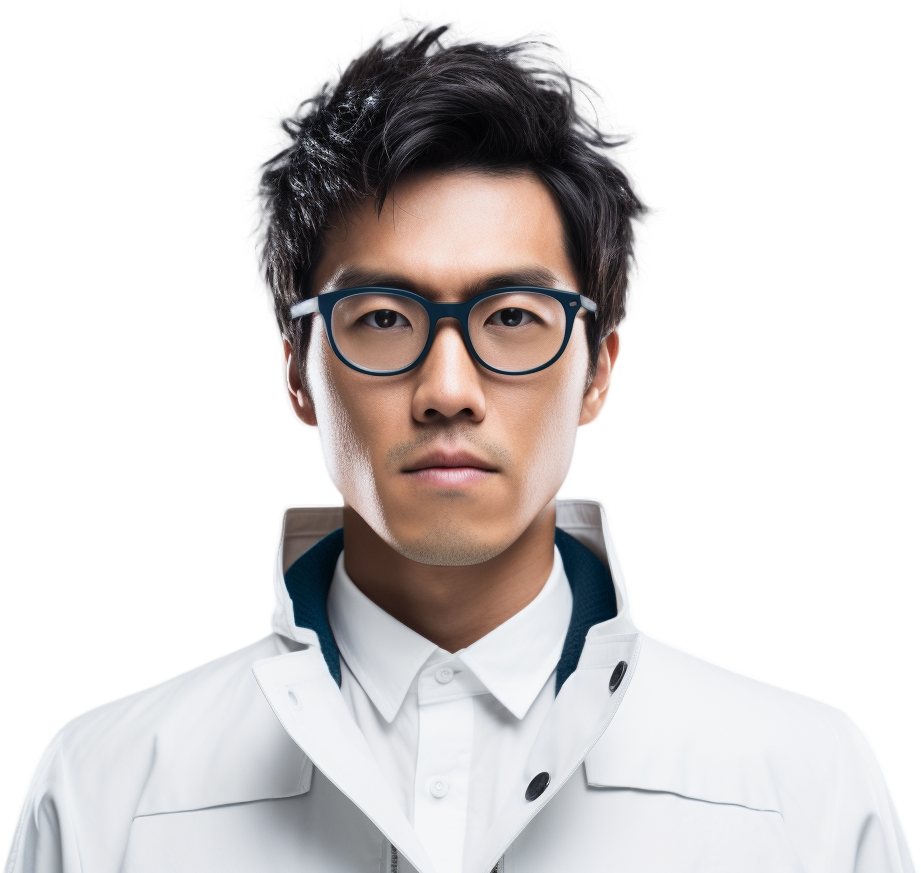Securing Your Website with X-Frame-Options

In today's hyper-connected world, website security is paramount. Learn how implementing X-Frame-Options can protect your site from common vulnerabilities like clickjacking by employing best practices in security headers.
Understanding Clickjacking and Its Risks
Clickjacking, also known as a "UI redress attack," is a malicious technique that tricks users into clicking something different from what they perceive, often leading to unauthorized actions on a website. Hackers typically use a transparent overlay to position a clickable item over an innocuous webpage element, potentially exploiting unsuspecting users. Clickjacking can lead to severe consequences ranging from account compromise to unauthorized transactions. While various strategies exist to mitigate this threat, one of the simplest and most effective methods is implementing the X-Frame-Options HTTP header.
The Role of X-Frame-Options in Security
The X-Frame-Options header was introduced to allow web administrators to declare whether their web pages should be allowed to be framed or not. This, in effect, prevents your website from being embedded and displayed in iframes on unauthorized or malicious domains. There are three directive values associated with X-Frame-Options:
- DENY: This rule outright denies any domain the ability to load your content in a frame.
- SAMEORIGIN: This permits the site to be framed only within itself or from its subdomains.
- ALLOW-FROM URI: This specifies a URI that may frame pages from your site, although this option is not widely supported and its use is generally discouraged.
By implementing the X-Frame-Options header, you establish a primary line of defense against clickjacking. This is a straightforward but powerful web security practice that should be part of every developer's toolkit.
Implementing X-Frame-Options: A Step-by-Step Guide
1. Decide on Your Security Policy Needs: Analyze whether your website requires any of its pages to be embedded in iframes. Most sites do not need this capacity, in which case the DENY or SAMEORIGIN policies would suit best.
2. Apply the Header via Your Web Server or Application Code:
- Apache Server:
Add the following line to your
.htaccessfile:Header set X-Frame-Options "SAMEORIGIN" - Nginx Server:
Include the following in your server block:
add_header X-Frame-Options "SAMEORIGIN"; - ASP.NET Application:
Within the
Web.configfile, you can append:<system.webServer> <httpProtocol> <customHeaders> <add name="X-Frame-Options" value="SAMEORIGIN" /> </customHeaders> </httpProtocol> </system.webServer> - PHP Application:
You can insert this line at the start of your scripts:
header('X-Frame-Options: SAMEORIGIN');
3. Test Your Implementation: Ensure that the header is indeed set and operational through browser developer tools by checking the resources loaded and the response headers.
Monitoring and Adapting to New Risks
As threats continuously evolve, it’s paramount for web administrators to not just set and forget their security configurations. Regular testing and monitoring are essential. Utilize tools like security scanners to ensure compliance with established security standards. Browsers and security frameworks offer numerous plugins that simulate clickjacking attacks to test the robustness of your prevention methods.
Additionally, keep an eye on the latest security news and updates in case new vulnerabilities or more effective security headers become available. Cybersecurity is a dynamic field, and staying abreast of industry standards can give your organization a critical edge.
X-Frame-Options and Content Security Policy
In recent years, the Content Security Policy (CSP) has added another layer of control over iframing capabilities. With the addition of the frame-ancestors directive, CSP offers granular control that supersedes X-Frame-Options. Consider migrating to CSP if your needs are more complex or your security requirements are evolving.
For instance, CSP's frame-ancestors can offer more flexibility:
Content-Security-Policy: frame-ancestors 'self' *.trustedpartner.com;
Such policies enable a broader range of trusted sources, aligning with progressive security requirements without compromising performance or accessibility.
Conclusion: Prioritizing Web Security
While the X-Frame-Options header is a critical security measure, remember it is just one element within a comprehensive security strategy. A robust security posture incorporates regular updating of software, application of patches, routine security audits, and user education to foster a culture of cybersecurity awareness.
By embracing these best practices and continuously adapting to emerging technologies and threats, you can ensure that your website remains resilient against not just clickjacking, but a wide spectrum of cyber threats. Investing in web security not only protects your site but also preserves the trust and loyalty of your users.