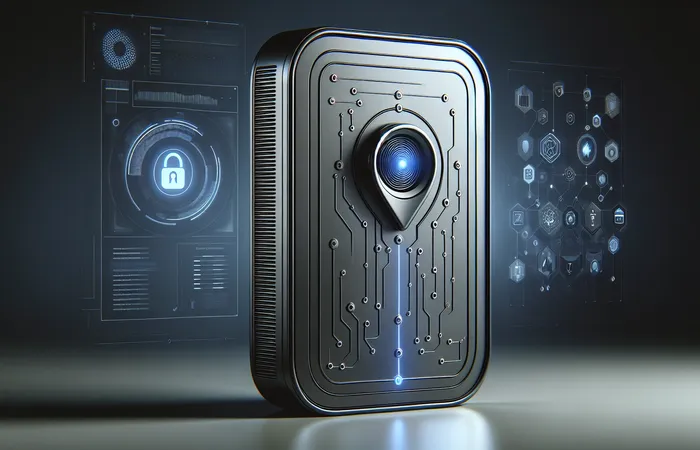How Content Security Policy (CSP) Shields Your Website from Attacks

The Content Security Policy (CSP) is a powerful security feature, yet underutilized, that acts as a shield for your website against various types of web vulnerabilities and exploits.
Understanding Content Security Policy (CSP)
Content Security Policy (CSP) is a computer security technology that helps to prevent a variety of content injection vulnerabilities, such as cross-site scripting (XSS) and data injection attacks. A properly implemented CSP allows you to specify which content sources are permitted, reducing the attack surface and enhancing the security posture of your website.
CSP acts as a web security standard, instructing the browser on which resources can be loaded for your site. Through a set of directives, it controls the kinds of content that browsers can execute on a webpage. This approach makes it a crucial tool for mitigating the potential impact of malicious activities.
Why is CSP Important?
The implementation of CSP is vital in the era where web applications are increasingly being targeted by cybercriminals. These attackers look for weaknesses in web applications and exploit them to inject malicious scripts. CSP provides a second layer of protection should an attacker find a way to inject malicious code into your website.
This security policy blocks the execution of unauthorized scripts, preventing them from stealing user data or redirecting users to malicious sites. It focuses on minimizing XSS attacks, providing developers a systematic way to mitigate vulnerabilities during the web development process.
Implementing CSP: Technical Insights
Implementing a solid CSP requires a clear understanding of how your web application interacts with external resources. Here are some critical steps to follow:
- Identify Trusted Sources: Begin by identifying sources that are necessary for your website to function. This includes servers hosting resources like images, scripts, stylesheets, and other content.
- Define CSP Directives: Specify directives in your CSP header. Important directives include:
default-src: Serves as a fallback for other resource types, specifying the default content sources.script-src: Defines valid sources for JavaScript.style-src: Lists allowed style origins.img-src: Determines acceptable origins for images.
- Use Nonces and Hashes: To allow inline scripts, use CSP nonces or hashes. This approach provides extra security since only scripts with the matching nonce or hash will execute, further reducing the risk of XSS attacks.
- Enforcement and Reporting: Use
Content-Security-Policyfor enforcing policy andContent-Security-Policy-Report-Onlyto log violations without enforcing them. Reporting enables continuous monitoring and fine-tuning of your CSP.
For instance, a simple CSP might look like this:
Content-Security-Policy: default-src 'self'; script-src 'self' trustedscripts.example.com
This directive restricts all content to the website’s own domain and trusted script domain, enhancing the site’s integrity.
Challenges in CSP Implementation
While CSP provides robust protection, its implementation can be intricate, requiring meticulous planning and continuous monitoring. Here are some challenges you may face:
- Complexity in Configuration: Crafting a CSP that serves its purpose without breaking legitimate features on your site can be daunting. It might require trial and error to find the right balance.
- Compatibility Issues: Not all capabilities of CSP are supported by every browser, which might require you to implement fallback strategies for older browser versions without CSP support.
- Performance Impacts: Incorrectly configured CSP might inadvertently include overly strict directives, leading to failure in loading legitimate scripts or content, impacting site performance.
Best Practices in Using CSP
To make the most of CSP, consider these best practices:
- Start with Record-Only Mode: Implement the
report onlymode initially. Observe any violations and adjust your policy iteratively, ensuring it doesn’t break site functionalities. - Be Specific in Allowed Sources: Avoid allowing
*for any directive. Be as specific as possible and use sources that are absolutely necessary. - Regularly Update Your CSP: Continuous evaluation of your CSP is essential. As your website and external services evolve, periodically revisiting and updating your CSP is crucial for threat adaptability.
- Integrate with Security Tools: Combine CSP with other security measures such as Subresource Integrity (SRI), SSL/TLS, and HTTPS to reinforce security.
Conclusion
Implementing a CSP effectively bolsters your website’s security, minimizing the risk of XSS and other vulnerabilities. While it might pose initial challenges, the protection against potentially devastating cyber threats is well worth the investment. Moreover, with careful configuration and continuous refinement, a CSP can transition from being a complex intervention to a straightforward best practice in comprehensive web security strategy.
CSP may not be a panacea for all security threats, but it's a substantial step toward proactive web security. Equip your site with a strong CSP and safeguard your user data and organizational integrity. As cyber threats continuously evolve, don't let your web applications remain susceptible; leverage the full potential of Content Security Policy and enhance your site's defense arsenal today.