How to secure your LinkedIn Account from hackers
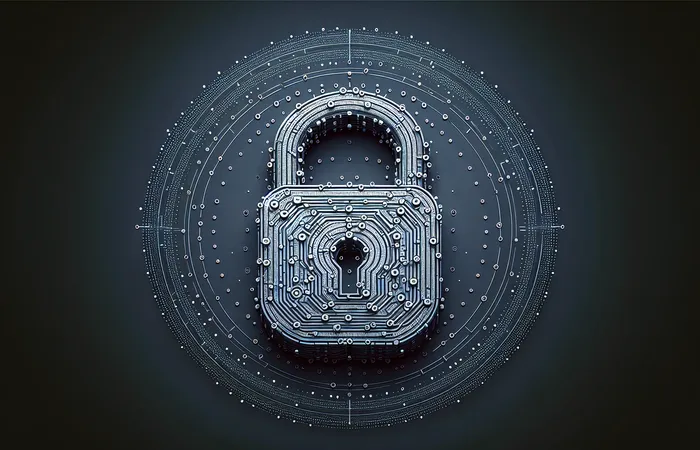
Keeping your LinkedIn account secure is crucial in today's digital age. Here are actionable steps to ensure your profile remains safe from malicious actors.
Why You Should Secure Your LinkedIn Account
LinkedIn has become a valuable tool for professionals worldwide. With over 700 million users, it attracts not just industry leaders but also cybercriminals. A compromised LinkedIn account can lead to a ripple effect of privacy and security issues, impacting your professional life. Hackers can steal personal data, impersonate you, or even scam your connections. In this guide, we'll offer best practices to bolster your LinkedIn security.
Use Strong and Unique Passwords
One of the easiest yet highly effective steps to secure your LinkedIn account is by using a strong, unique password. Avoid common passwords like '123456' or 'password'. Your password should:
- Include a mix of uppercase and lowercase letters, numbers, and special characters.
- Be at least 12 characters long.
- Not be used for any other accounts.
Password managers like LastPass or 1Password can help you generate and store complex passwords securely.
Enable Two-Factor Authentication (2FA)
Two-Factor Authentication (2FA) adds an extra layer of security. When enabled, LinkedIn will require not only your password but also a verification code sent to your mobile device. This feature drastically reduces the chances of unauthorized access. Here's how to enable 2FA on LinkedIn:
- Go to ‘Settings & Privacy’ from your profile.
- Click on the ‘Account’ tab.
- Select ‘Two-step verification’ and follow the prompts to add your phone number.
Be Aware of Phishing Attacks
Phishing scams are a prevalent method hackers use to gain access to LinkedIn accounts. Be cautious when receiving emails or messages claiming to be from LinkedIn. Check the sender’s email address carefully and look for signs like poor grammar or suspicious links.
If you receive a suspicious email or message:
- Do not click on any links.
- Report it to LinkedIn's support.
- Regularly check your LinkedIn inbox and connected email accounts for unusual activities.
Review Third-Party App Permissions
Third-party applications often request access to your LinkedIn data. While some of these apps are legitimate, others might not be secure. Regularly review and revoke permissions for any application you no longer use or trust.
To manage third-party permissions:
- Navigate to ‘Settings & Privacy’ from your LinkedIn profile.
- Click on the ‘Account’ tab.
- Select ‘Partners and services’ to review which apps have access.
Customize Your Privacy Settings
Adjusting your privacy settings can go a long way in protecting your LinkedIn account. LinkedIn provides multiple options to control who can see your profile, contact you, and access your activity.
To customize:
- Go to ‘Settings & Privacy’ from your profile.
- Under the ‘Privacy’ tab, explore options such as:
- Profile visibility
- Who can see your email address
- Blocking and hiding connections
Setting these to appropriate levels will help you maintain more control over your personal information.
Regularly Update and Monitor Your Account
Employ a Routine Check
Regular monitoring and updates are essential for maintaining account security. Frequently change your password and keep your contact information up to date. Keeping an eye on your account activity can help you spot any unusual behavior early.
- Review your activity under the ‘Me’ icon on your profile.
- Proactively log out from devices you no longer use.
- Regularly audit your connections and remove any that seem suspicious.
Educate Yourself and Your Network
Security culture starts with awareness. Educate yourself on current cybersecurity threats and share this knowledge with your professional network. By fostering a culture of awareness, you not only protect yourself but also contribute to a safer professional environment.
- Attend webinars or workshops focused on cybersecurity awareness.
- Share articles and insights on LinkedIn to educate your connections.
Conclusion
In a world where our professional identities are increasingly digital, securing your LinkedIn account has never been more important. By adopting these best practices, you can safeguard your professional reputation and personal information. Make security a continuous priority and stay vigilant against emerging threats. For more insightful articles on digital security, stay tuned to DefSafe Insights.
Securing your LinkedIn account is not a one-time task but a continuous effort. The steps outlined in this article serve as essential guidelines to help you maintain the security and integrity of your LinkedIn presence. For further protection, always stay updated with the latest cybersecurity news and practices.



